What’s do the results tell me?
Posture Expert Dr. Steven Weiniger gives a tutorial of the PostureZone App and explains your results.
Now you have a posture assessment… what does it mean?
Begin by looking at your picture.
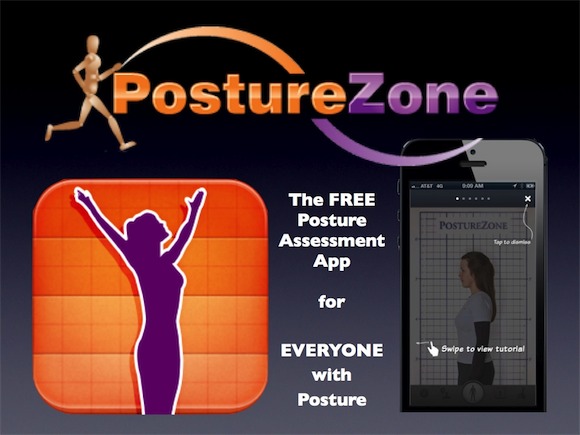
Look at each of your 4 PostureZones
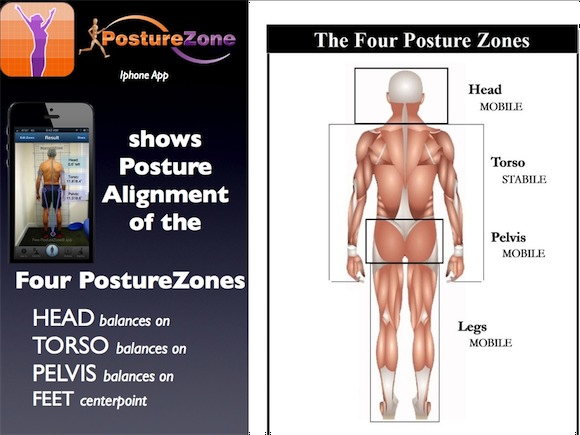
How well are you balanced?
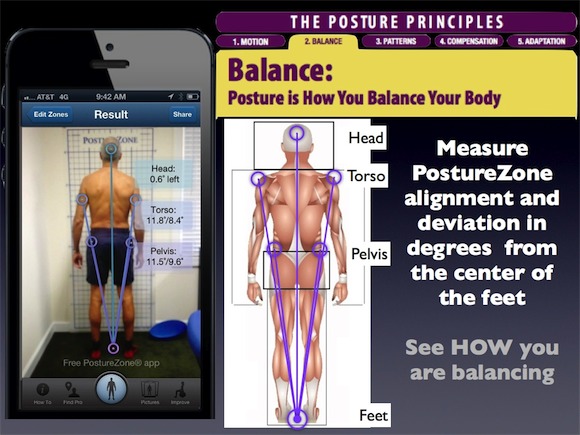
How is your head aligned?
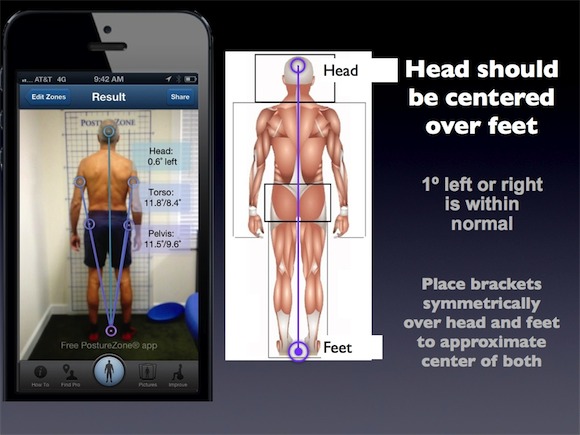
How are your shoulders and torso aligned?
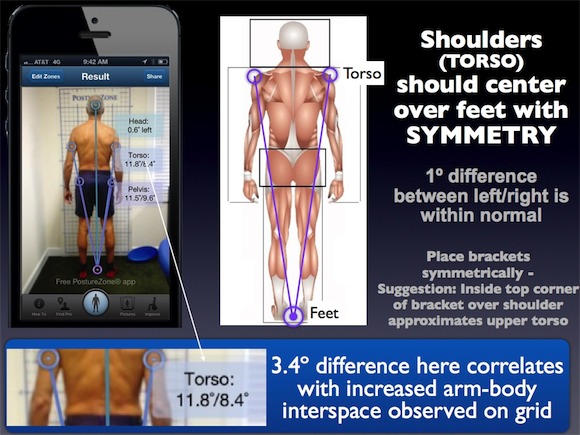
What about your hips/pelvis?
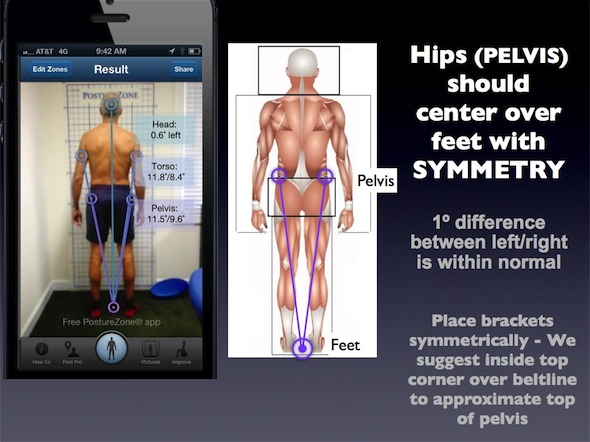
Front & Back View
- The two halves of your body should be the same.
- If your head and/or torso is off to one side, or your arms are hanging differently with one further from your body than the other, or one hand is lower than the other, your posture is not symmetrical.
Side View
- The line from your ankle should pass through your shoulder and ear. If your head is far forward of that line, you may have a posture distortion called Forward Head Posture (FHP).
- Front/Back alignment & Left/Right PostureZone imbalances over 1º from center can indicate increased postural stress.
- Visual improvements are a great motivator to incorporate your posture exercise program into daily habits. This is an important baseline to reference and compare in years to come.
- Periodic posture pictures are great to show improvements over time (or decline).
Take a posture picture at the beginning and after your StrongPosture® exercise program.
Find out more
For more info about your posture or using the PostureZone® app for workplace and ergonomic assessments, sports form training and other advanced posture and motion assessment, consult a CPEP® posture specialist (Certified Posture Exercise Professional) or other trainer, therapist, physician, therapist or trainer.
