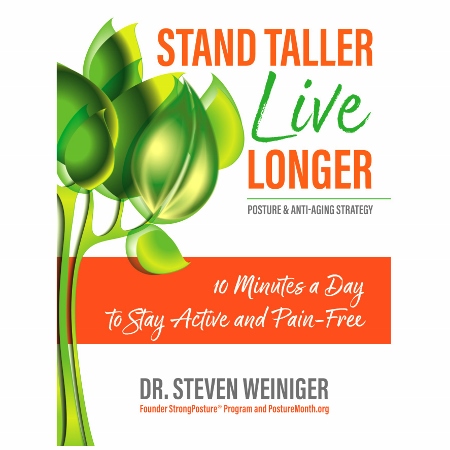Get Wise With Your Computer
When my students despair, “I just can’t seem to get comfortable sitting,” I remind them that the body is more at ease when in motion. Many jobs require people to sit for prolonged periods with little diversity in the tasks they perform. Add stress to the equation and you have a probable cause of sciatica, back and neck pain, and repetitive strain injury.
Sitting with rounded shoulders and slumped posture, tucking the phone under the neck while typing, or working for hours without taking breaks spells trouble. Despite helpful ergonomic tools, many are in pain because they fail to use correctly the primary tool — their bodies. The Alexander Technique can help.
Helpful Hints:
Be aware of your postural habits at the computer. Notice whether your pelvis is tucked under as if you are sitting on your tailbone, or if your back is over-arched. Shift your pelvis to the back of the chair and sit up on the bony points at the base of your pelvis. Notice if your head is protruding forward to view the screen. Loosen your neck muscles and allow the head to balance atop a long spine. Check your shoulders to be sure they are not shrugged up to your ears. Rest your arms in your lap and let the fingers lead the hands to the keyboard.
Take periodic breaks to walk around, stretch, or lie on the floor. Gravity is continually exerting a force on the spine causing compression of the inter-vertebral disks. Short periods of lying down with the knees bent will rehydrate the disks and keep the back strong; it is also an opportunity to break the stress cycle.
Throughout the day exchange your office chair for an exercise ball. The movement of the ball will allow you to move and flex, alleviating the back pain and neck pain, and the stiffness caused by staying in the same position all day.
About the Author
Elizabeth Buonomo is a member of the American Society for the Alexander Technique (AmSAT).